Discover expert tips on acing your virtual interview with this comprehensive guide. From technical setup to body language, learn how to prepare effectively, engage with confidence, and follow up professionally. Master these best practices to make a lasting impression and boost your chances of landing your dream job.
1. Preparing for the Virtual Interview
The rise of remote work has led to a significant shift in the way interviews are conducted, with virtual interviews becoming the norm rather than the exception. Preparing for a virtual interview requires a specific set of actions that differ from in-person interviews. It’s essential to create a professional setting, ensure that your technology is ready, and conduct thorough research on the company and role you're applying for. In this section, we will delve into the best practices for preparation, ensuring that you present yourself as a polished and confident candidate.
Ensuring a Professional Environment
When it comes to virtual interviews, the environment you present to the interviewer is just as important as your skills and qualifications. A cluttered or distracting background can divert attention from your answers and cause a negative impression. Therefore, it is crucial to set up a professional interview space that reflects your professionalism and attention to detail. Consider the following steps:
1. Choose a Quiet, Well-Lit Location
Your first priority should be finding a space where you will not be disturbed during the interview. This means selecting a quiet room, free from distractions such as pets, family members, or noise from other parts of your home. Inform those in your household about the scheduled interview to ensure they respect your time.
Proper lighting is also vital in making a great impression. Aim for natural light if possible, as it creates a warm and flattering ambiance. Position yourself facing the light source (such as a window) to avoid casting shadows on your face. If natural light is unavailable, invest in soft, bright lighting such as desk lamps or ring lights to ensure you are clearly visible.
2. Set Up a Professional Background
Ensure your background is neat, uncluttered, and professional. The background should not detract from the conversation but instead emphasize your focus and preparedness. A plain, neutral-colored wall works well, or you could opt for a clean bookshelf or a plant for a touch of personality. Avoid backgrounds that are too busy, personal, or overly casual (like your bedroom or kitchen).
Some virtual interview platforms offer the option to use a virtual background, but be cautious with this feature. Ensure the background looks professional and doesn’t distract from the conversation. If the platform allows for it, test the virtual background in advance to avoid technical glitches.
3. Minimize Distractions
Turn off notifications on your phone and computer. Close unnecessary tabs or applications that might pop up during the interview. Silence any notifications on your email, social media, or messaging apps to avoid distractions. If possible, ask others in your household to refrain from making noise or interrupting you during the interview.
Testing Technology and Equipment
Technology plays a crucial role in the success of a virtual interview, and preparing in advance is essential to avoid any technical hiccups. It’s not only about making sure your video and audio work, but also being familiar with the platform used for the interview.
1. Test Your Internet Connection
A stable internet connection is the foundation of a successful virtual interview. Test your connection well before the interview time to ensure there are no interruptions. Ideally, you want a high-speed internet connection that can handle both video and audio without lag or freezing.
If possible, connect your computer directly to your router with an Ethernet cable for a more stable connection. If you must use Wi-Fi, position yourself near your router, and ensure no one else is using a lot of bandwidth (e.g., streaming videos or downloading large files) during the interview.
2. Test Audio and Video
The clarity of your audio and video is critical during the interview. Poor sound quality or pixelated visuals can make it difficult for the interviewer to understand you, which can negatively impact your chances. Here’s how to ensure everything works smoothly:
- Camera Setup: Position your webcam at eye level, ensuring that your face is well-lit and visible. Avoid angles that make you look down or up at the camera. Test the camera before the interview to make sure the picture quality is clear.
- Audio Quality: Use a good-quality microphone to ensure your voice is crisp and clear. If you are using built-in computer speakers, consider switching to headphones or a headset to eliminate background noise and improve sound quality.
- Test the Software: Make sure you are familiar with the platform you’ll be using (e.g., Zoom, Microsoft Teams, Skype). Test the software in advance to ensure it’s working correctly. Familiarize yourself with the controls for muting, unmuting, and sharing your screen, should the interviewer require it.
3. Practice with a Friend or Family Member
To avoid any surprises on the day of the interview, conduct a mock interview with a friend, family member, or mentor. Use the same platform you will be using for the real interview and ask for feedback on your environment, lighting, and audio/video quality. This will help you iron out any issues and ensure everything runs smoothly.
Researching the Company and Role
Thorough research is a crucial step in preparing for any interview, but it’s especially important for virtual interviews where the competition is fierce, and first impressions are key. By demonstrating a solid understanding of the company’s values, goals, and culture, you show that you are genuinely interested in the position and not just looking for any job.
1. Understand the Company’s Mission and Values
Before the interview, take time to explore the company’s website, social media profiles, and any recent news or press releases. Familiarize yourself with the company’s mission, values, and vision, and reflect on how your background and skills align with their goals. Be prepared to speak about why you’re interested in the company and how you can contribute to its success.
2. Study the Job Description in Detail
Review the job description carefully and ensure you understand the role’s requirements. Take note of the skills and qualifications the employer is seeking, and match them with your experience. Be ready to discuss specific examples that demonstrate how your background makes you an ideal candidate for the role. If there are areas where you may not have direct experience, focus on transferable skills that you can bring to the job.
3. Prepare Questions for the Interviewer
At the end of most interviews, the interviewer will ask if you have any questions. Preparing thoughtful, insightful questions demonstrates that you are invested in the position and the company. Ask about company culture, growth opportunities, or the team dynamics. Avoid asking questions that can easily be answered by reading the job description or the company’s website.
2. Mastering Virtual Communication Skills
Mastering virtual communication is a crucial aspect of acing a virtual interview. Unlike in-person interactions, virtual interviews come with unique challenges, such as the inability to read body language as clearly and the potential for technical issues. However, with the right strategies, you can convey confidence, professionalism, and clarity through the screen. In this section, we will explore key elements of virtual communication that will help you excel in your interview.
Body Language and Eye Contact
In a face-to-face interview, body language is an essential component of communication, as it gives the interviewer insight into your confidence, engagement, and sincerity. While a virtual interview limits your ability to convey body language in the same way, it’s still possible to make a strong impression through effective body language and eye contact.
1. Maintain Good Posture
Even though you may be sitting at home, maintaining a professional posture is vital. Sit up straight, keep your shoulders relaxed, and avoid slouching or leaning too far back in your chair. Good posture conveys confidence and attentiveness, making you appear engaged and ready to participate. It also helps you speak clearly and project your voice with more authority.
2. Use Gestures
Gestures can be an effective way to emphasize points and express enthusiasm during your answers. However, be mindful of how large your gestures are—too much movement can be distracting, while too little can make you appear disengaged. Use natural hand gestures to help explain concepts or emphasize important points, but avoid excessive movement that could distract from your words.
3. Maintain Eye Contact
In a virtual interview, maintaining eye contact can be tricky. Looking directly at the camera rather than at the screen creates the illusion of eye contact with the interviewer, even if you’re actually looking at yourself or the person on the screen. To give the impression of eye contact, focus on the camera lens, which will help you build a stronger connection with the interviewer and convey confidence. Avoid looking around the room or down at your notes too often, as this can create the impression that you are distracted or disinterested.
4. Avoid Fidgeting
Fidgeting can be distracting and may convey nervousness or lack of focus. Keep your hands relaxed in your lap or on the table in front of you. If you find yourself fidgeting, take a deep breath and consciously focus on staying calm and collected.
Clear and Confident Communication
The clarity of your communication in a virtual interview is paramount. Due to potential technical limitations and the physical distance between you and the interviewer, it’s crucial to articulate your thoughts clearly and concisely. Clear and confident communication helps you make your points more effectively and ensures that the interviewer understands you.
1. Speak Slowly and Clearly
In virtual settings, sound quality may vary based on the platform, internet connection, or equipment being used. Therefore, it’s important to speak slowly and clearly, avoiding any rushed or mumbled speech. Speaking too quickly may cause the interviewer to miss key points, while speaking too slowly can lose their attention. Aim for a pace that is comfortable to follow and gives the interviewer time to process your responses.
2. Enunciate Your Words
Enunciation is critical, especially if the interviewer is joining from a different region or speaks with an accent. Ensure that you pronounce each word clearly and avoid speaking in a monotone voice. Vary your pitch to sound more dynamic and engaging, as this helps to convey enthusiasm and interest in the conversation.
3. Avoid Overusing Fillers
In an interview, overusing fillers such as “um,” “uh,” “like,” and “you know” can make you sound uncertain and unprepared. Practice speaking without relying on these verbal fillers to ensure that your responses sound confident and polished. If you need a moment to collect your thoughts, it’s okay to pause briefly rather than filling the silence with unnecessary words.
4. Be Concise and Stay on Topic
While it’s important to elaborate on your experiences and skills, it’s equally important to be concise. Virtual interviews often have time constraints, and you don’t want to overwhelm the interviewer with too much information. Answer each question directly and stay on topic, highlighting the key points that best showcase your qualifications. If the interviewer wants more details, they will ask for clarification or further elaboration.
Dressing Appropriately for the Virtual Setting
While you may be interviewing from the comfort of your own home, dressing professionally remains a crucial part of making a strong impression. What you wear in a virtual interview should reflect the same level of professionalism as if you were attending an in-person interview.
1. Choose Professional Attire
Dress in business attire that aligns with the company culture and the role you are applying for. For more formal industries, such as law or finance, choose a suit or formal dress shirt. For creative fields, you can opt for something slightly more casual, but still neat and professional. Avoid wearing overly casual clothes, such as T-shirts or hoodies, as they can make you appear unprofessional.
2. Consider the Camera Angle
When preparing for a virtual interview, be mindful of how your attire will appear on camera. Avoid wearing clothes with small patterns or distracting designs that may appear distorted on the screen. Solid colors work best, as they create a clean and polished appearance. Additionally, avoid overly bright or flashy colors that can take the focus off your face and message.
3. Pay Attention to Grooming
Grooming is just as important in a virtual interview as it is in an in-person interview. Ensure your hair is neat and tidy, and avoid any excessive grooming during the interview itself. Keep makeup subtle and natural, and if you wear glasses, ensure they are clean and free from glare.
4. Dress From Head to Toe
Even though the interviewer will only see your upper half, it’s a good idea to dress as if you were attending an in-person interview, including wearing appropriate pants or a skirt. This not only helps you feel more confident but also prepares you for any unexpected situations, such as needing to stand up or walk around during the interview.
3. Navigating the Interview: Tips for Success
When participating in a virtual interview, it’s essential not only to prepare the technical aspects but also to focus on the content of your responses and how you interact with the interviewer. Navigating a virtual interview successfully means staying calm, confident, and composed, even in the face of unexpected challenges. In this section, we will discuss strategies for handling common interview questions, engaging with the interviewer, and managing technical issues that may arise during the interview.
Common Virtual Interview Questions and How to Answer Them
Interviews, whether virtual or in-person, often involve similar sets of questions aimed at gauging your experience, skills, and cultural fit. Preparing for these common questions in advance will allow you to respond with confidence, ensuring that your answers are clear, concise, and aligned with the company’s needs.
1. Tell Me About Yourself
This question is almost always asked at the beginning of an interview. It’s your opportunity to introduce yourself and highlight the skills, experience, and qualities that make you a great fit for the role. In your response, focus on your professional background, your key achievements, and why you are interested in the position.
Tip: Keep your response concise and relevant. Don’t veer too far into personal details. Start with a brief summary of your professional history, followed by your key strengths, and then explain why you’re excited about this specific role.
2. Why Do You Want to Work for This Company?
This question allows you to demonstrate your knowledge of the company and show that you’ve done your research. You want to convey why you admire the company’s mission, values, or industry position and how your skills align with their objectives.
Tip: Don’t just focus on what the company can offer you; also talk about what you can bring to the organization. Show enthusiasm for their work, culture, and long-term goals.
3. What Are Your Strengths and Weaknesses?
This question assesses your self-awareness and ability to recognize areas of growth. For strengths, choose traits that are relevant to the role and provide examples of how you’ve demonstrated them in your previous work. When discussing weaknesses, focus on an area that you are actively working to improve and explain the steps you’ve taken to overcome it.
Tip: Avoid generic answers like “I’m a perfectionist” when discussing weaknesses. Be honest but strategic. Acknowledge an area for improvement and demonstrate your proactive attitude in addressing it.
4. Tell Me About a Time You Faced a Challenge at Work
Behavioral questions like this one are designed to assess how you handle challenges and problem-solving in the workplace. Use the STAR method (Situation, Task, Action, Result) to structure your response. This will help you provide a clear and concise example while showcasing your problem-solving skills.
Tip: Choose a situation that highlights your skills and experience relevant to the role. Focus on what you did to resolve the issue and the positive outcome.
5. Why Should We Hire You?
This is your opportunity to summarize your qualifications and why you’re the best fit for the job. Highlight your most relevant skills, experiences, and accomplishments while tying them back to the company’s needs.
Tip: Be confident in your response, but don’t be arrogant. Focus on how your unique skills make you an asset to the company and why you’re excited to contribute to their success.
Engaging with the Interviewer Effectively
In a virtual interview, it can be more difficult to build rapport compared to in-person conversations. Therefore, it’s essential to make a conscious effort to engage with the interviewer, show genuine interest, and build a connection.
1. Be Present and Attentive
It’s easy to become distracted by your environment during a virtual interview, but it’s essential to stay fully present. Pay attention to the interviewer’s questions and responses, and show that you are actively listening. Nod or smile at appropriate moments, and avoid multitasking or looking at your phone.
Tip: Keep your camera at eye level and focus on the interviewer during the conversation to convey attentiveness. This helps build a stronger rapport and shows respect for the interviewer’s time.
2. Tailor Your Responses to the Interviewer
If possible, tailor your responses to the interviewer’s style and tone. If the interviewer is more formal, match their tone. If they are more casual, feel free to be a little more relaxed in your answers, but still maintain professionalism.
Tip: Pay attention to the interviewer’s body language, tone of voice, and speaking style. Adjust your responses to ensure that you are communicating effectively and aligning with their communication preferences.
3. Ask Insightful Questions
At the end of most interviews, the interviewer will ask if you have any questions. Asking insightful and well-thought-out questions demonstrates that you are engaged and genuinely interested in the company and role. Avoid asking questions that are easily answered through the company’s website or job description. Instead, inquire about the company’s culture, growth opportunities, or the team’s structure.
Tip: Prepare a list of questions ahead of time and tailor them to the company and role. You might ask about the company’s long-term goals, opportunities for professional development, or how they measure success in the role.
Managing Technical Glitches During the Interview
While virtual interviews provide convenience, they also come with potential challenges, such as technical difficulties. Whether it’s an issue with your internet connection, audio problems, or software glitches, these issues can cause stress and interruptions. However, it’s essential to stay calm and handle them professionally.
1. Stay Calm and Professional
If a technical issue arises, take a deep breath and stay calm. Don’t panic or apologize excessively, as this may make the situation more awkward. Instead, acknowledge the problem politely and take steps to resolve it.
Tip: If the issue is something you can quickly fix, such as adjusting your audio or video, do so without drawing too much attention to it. If it’s a more significant issue, politely inform the interviewer and ask if they’d prefer to reschedule or continue once the issue is resolved.
2. Have a Backup Plan
Technical issues are inevitable, so it’s wise to have a backup plan. If your primary platform fails, ensure that you have an alternate platform (e.g., Zoom, Skype, Microsoft Teams) set up and ready to go. Test these platforms ahead of time to avoid confusion during the interview.
Tip: Share your backup contact information with the interviewer in advance, just in case a technical issue arises. This could include your phone number or a secondary email address, ensuring the interviewer has a way to reach you if necessary.
3. Reconnect Quickly and Politely
If you lose connection during the interview, reconnect as quickly as possible and apologize for the disruption. Most interviewers will understand that technical issues happen, and handling them efficiently will reflect your problem-solving skills and professionalism.
Tip: If the interviewer has to pause while you resolve the issue, use the time to take a breath and refocus. Once you’re back online, pick up the conversation where you left off.
4. Preparing for the Technical Setup: Optimizing Your Virtual Interview Environment
The technical setup plays a critical role in ensuring that you have a smooth, successful virtual interview experience. A strong internet connection, appropriate software, and a distraction-free environment are key to ensuring that you can communicate effectively with the interviewer. In this section, we will guide you through the process of preparing for the technical aspects of your virtual interview to avoid disruptions and leave a lasting positive impression.
Choosing the Right Technology and Software
Selecting the correct technology and software for your virtual interview is a crucial first step. The wrong choice can lead to delays, confusion, or interruptions during your conversation. Here are some tips for optimizing your technical setup.
1. Select a Reliable Video Conferencing Platform
Most employers and organizations use popular video conferencing platforms for interviews, such as Zoom, Microsoft Teams, Google Meet, or Skype. Research ahead of time to find out which platform the company will be using for the interview. Once you know, make sure you have the software installed on your device and that you are familiar with its features.
Tip: Test the platform before the interview. Familiarize yourself with the interface, and know where to find important features, such as the mute button, camera settings, and screen-sharing options. Many platforms also allow you to conduct a test meeting, so use this feature to check your video and audio quality.
2. Ensure Compatibility with Your Device
Whether you're using a laptop, tablet, or desktop computer, it’s important to ensure that your device is compatible with the video conferencing software. Check the minimum system requirements for the platform and make sure that your device meets these specifications. This will help avoid any issues related to device performance during the interview.
Tip: If you're using a laptop, make sure it is plugged in or fully charged to avoid battery issues during the interview. Also, close any unnecessary applications that may drain your device's resources or cause lagging.
3. Test Your Internet Connection
A strong, stable internet connection is a must for any virtual interview. Buffering, lagging, or poor-quality audio/video can negatively impact your ability to communicate clearly and may leave a bad impression. Conduct a speed test ahead of time to verify that your connection is strong enough for a seamless interview. Many video conferencing platforms recommend a minimum internet speed of 1 Mbps for audio and 3 Mbps for video.
Tip: If possible, connect to the internet via an Ethernet cable rather than Wi-Fi to ensure a more stable connection. If you must rely on Wi-Fi, ensure that you are as close to your router as possible to maximize signal strength.
4. Test Audio and Video Quality
Poor audio or video quality can be incredibly distracting for both you and the interviewer. Test both your microphone and camera prior to the interview to ensure they are functioning properly. Speak clearly into the microphone to check for any static or distortion, and ensure your camera is positioned correctly to avoid awkward angles.
Tip: Use headphones or earbuds with a built-in microphone if possible, as they can help reduce background noise and ensure clearer sound quality. Check the audio settings on your device to ensure your microphone is enabled and that the correct output device is selected.
5. Adjust Camera Settings
Ensure that your camera angle is set at eye level for the most flattering and professional appearance. Avoid placing the camera too low, as this can result in an unflattering angle, or too high, as this can make you appear distant or disengaged. Position the camera to capture your face and upper body in the frame to simulate a more natural and engaging in-person interaction.
Tip: Check that your background is well-lit, and avoid backlighting that might cast shadows on your face. Position yourself facing a window or a light source for a brighter, clearer view. If you're in a dimly lit space, consider investing in a ring light or desk lamp to ensure proper lighting during the interview.
Creating a Professional Interview Environment
Your physical environment plays an important role in making a good impression during a virtual interview. A clean, quiet, and professional setting helps convey that you are taking the interview seriously. Here’s how you can create the ideal environment.
1. Choose a Quiet, Distraction-Free Space
Choose a space where you can be free from distractions, such as noisy roommates, pets, or family members. Background noise can be distracting and may hinder communication. If you are unable to find a completely quiet space, consider using noise-cancelling headphones or setting up in a room where you can control the noise levels.
Tip: If you are conducting the interview in a shared space, consider posting a “Do Not Disturb” sign on the door to ensure you won’t be interrupted during the conversation. Inform household members of your interview time so they can be mindful of noise levels.
2. Clean and Declutter Your Space
Make sure that the area visible to the camera is clean, tidy, and free from clutter. A messy or disorganized background can be distracting to the interviewer and give the impression that you are unprepared. Even if the interviewer cannot see the entire room, a clean, uncluttered environment creates a positive and professional image.
Tip: If your space is not ideal, consider using a virtual background if the video conferencing platform supports it. Many platforms, like Zoom, allow you to set a neutral or professional virtual background to hide any distractions in your physical environment.
3. Control Lighting and Ambiance
As mentioned earlier, proper lighting is essential for your virtual interview. Avoid sitting with your back to a window or light source, as this will create a shadow effect that can obscure your face. Opt for soft, even lighting that illuminates your face without creating harsh shadows or a washed-out appearance.
Tip: If possible, use natural light from windows, as it tends to be the most flattering. Alternatively, invest in a ring light or desk lamp to ensure your face is evenly lit. Test the lighting ahead of time to ensure you’re visible and well-lit from all angles.
4. Ensure a Neutral, Professional Background
The background behind you should be neutral, clean, and professional. Avoid environments that are overly busy, distracting, or personal. A plain wall, bookshelf, or simple office setting works well as a background for your interview. If you're in a small room and a clean backdrop isn't possible, consider using a virtual background to create a more professional atmosphere.
Tip: Take a moment before the interview to check what’s visible in your background. Ensure that any personal items, clutter, or inappropriate objects are out of view.
Testing and Final Checks Before the Interview
Before the day of the interview, it’s important to conduct a final round of checks to ensure that everything is working as it should. The following checklist will help you make sure that you’re fully prepared:
- Test your internet connection to ensure it's stable and fast enough for video calls.
- Recheck your video and audio settings, ensuring your camera is working and that your microphone is clear.
- Practice using the video conferencing platform by setting up a test call or mock interview.
- Review the lighting in your space and adjust it to ensure you’re clearly visible on camera.
- Clear any clutter from the visible area of your background.
- Choose professional attire that makes you feel confident and ready for the interview.
- Silence your phone and turn off any notifications that could cause distractions during the interview.
Conclusion
Mastering the virtual interview is essential for career success in today's increasingly remote work environment. By preparing thoroughly, maintaining a professional appearance, managing your technology, and practicing your communication skills, you can stand out as a strong candidate for any position. Remember, a virtual interview may feel different from an in-person interview, but the principles of professionalism, preparation, and engagement remain the same.
In this blog, we've outlined the key steps for acing your virtual interview, from preparing your environment to following up after the interview. Keep in mind that your performance in a virtual interview reflects not just your qualifications for the job, but also your ability to adapt to new formats and technology—skills that are highly valued in today’s workforce.
By following the best practices shared here, you can confidently navigate the virtual interview process, make a positive impression on your interviewers, and take the next step toward securing your desired job. With practice and the right mindset, you'll be well on your way to acing every virtual interview you attend.
10 FAQs
1. How can I make sure my virtual interview goes smoothly?
To ensure your virtual interview goes smoothly, make sure your technology is working well ahead of time. Test your camera, microphone, and internet connection. Choose a quiet, well-lit environment and dress professionally. Lastly, prepare thoroughly for the interview just as you would for an in-person meeting.
2. What is the best way to prepare for a virtual interview?
Preparing for a virtual interview involves the same preparation as any other interview, including researching the company, reviewing the job description, and practicing answers to common questions. The key difference is ensuring your technology works well and setting up a professional environment for the interview.
3. What should I do if my camera freezes or my internet connection drops during a virtual interview?
If your camera freezes or the internet connection drops, stay calm. Apologize briefly and resolve the issue as quickly as possible. If necessary, inform the interviewer that you are reconnecting, and ensure that you have backup options available, such as a mobile hotspot, in case of a technical failure.
4. Should I look directly at the screen or the camera during a virtual interview?
For the best eye contact, look directly at the camera while speaking. This creates the illusion of eye contact with the interviewer and helps you engage better. Looking at the screen can make you appear less focused, so make sure to align your gaze with the camera during the conversation.
5. How should I dress for a virtual interview?
You should dress as if attending an in-person interview. Choose professional attire that is clean, well-fitted, and appropriate for the role. Solid colors are best for virtual interviews, as they avoid distractions and look sharp on camera. Even if the interviewer can only see your upper half, dress fully for confidence.
6. Is it okay to use notes during a virtual interview?
Yes, it's okay to have notes or your resume nearby for reference during a virtual interview. However, don’t read directly from them. Instead, use them as prompts to stay organized and remember key points. The interview should still feel conversational, so rely on your preparation to speak naturally.
7. How do I handle background noise during a virtual interview?
Choose a quiet space for your interview to avoid interruptions. If external noise is unavoidable, use noise-cancelling headphones to minimize distractions. If your platform has background noise suppression, enable it, or consider using a microphone that blocks out ambient sounds.
8. How do I express gratitude after a virtual interview?
After the virtual interview, send a thank-you email within 24 hours. Thank the interviewer for their time, reference specific aspects of the conversation, and express your enthusiasm for the role. This small gesture helps reinforce your interest in the position and shows professionalism.
9. Can I follow up if I haven’t heard back after a virtual interview?
Yes, following up is perfectly acceptable. If the interviewer provided a timeline but you haven’t heard back by that date, send a polite follow-up email. Express your continued interest and ask for an update on the hiring process. Be professional and patient in your approach.
10. What if I’m nervous during the virtual interview?
It’s completely normal to feel nervous before a virtual interview. To calm your nerves, practice deep breathing exercises and remind yourself that the interviewer is simply looking to get to know you better. Preparation is key, and the more prepared you are, the more confident you’ll feel during the interview.
Focus Keywords
virtual interview, virtual interview tips, thank-you email, follow-up after interview, how to prepare for virtual interview, technical setup for virtual interview, video interview, remote interview, professional attire for interview, interview best practices


